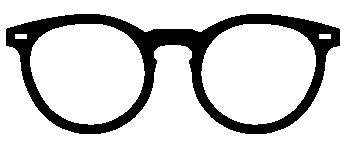The code can be found here.
Overview
Literature DB (LitDB) is a lightweight literature database that allows users to store and manage texts. Entries can be added manually or by scraping websites. Each entry maintains simple, bibliographic data. Separate text files are used for storing the contents of the text and an associated Markdown file for notes. Texts can be rendered as HTML for easy reading, and texts can be quickly searched using a multithreaded search for both substrings and regex.
Installation
Clone the project and install the requirements.
1 | git clone https://github.com/ronikbhaskar/literature-db |
Usage
Currently, there is no user interface, but the functions have been simplified enough for Python itself to be the interface. Begin by running the main script with the REPL flag.
1 | python3 -i main.py |
The database can be accessed as the variable litdb.
Adding Entries
To add an entry from a URL, use:
1 | litdb.scrape(url) |
This will autopopulate as many fields as possible. It also generates a notes template.
Searching for Entries
To search for entries, use:
1 | search(term) |
where term is either a substring or a regex. re is already imported, so you can run search(re.compile(...)) with no additional code.
Removing Entries
To remove an entry, use:
1 | litdb.remove_cascade(doc_id) |
where doc_id is the numeric id of the entry. This is also the name of the directory in which the text is stored. Use remove_cascade instead of remove to get rid of the associated text files.
Rendering Entries
To render an entry as HTML, use either of the following:
1 | render_doc_id(doc_id) |
The function will print the location of the saved index.html, though it can also be found in the litdb directory.